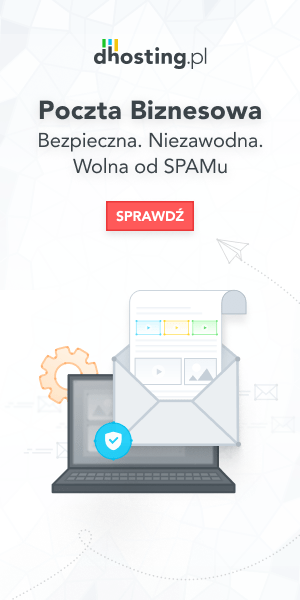Developing a PrestaShop plugin or theme is not an easy task. There fore you need to find the right resources to start learning development of a custom module.
Where to find video tutorials: https://beautifulweb.pl/prestashop-module-development-where-to-start/
PrestaShop Module Development Tutorial
Developing a custom module may bring a lot of cool features to your PrestaShop site. Lest start here:
https://prestapros.com/blog/jak-napisac-modul-prestashop
The code in above article present a bare minimum for a plugin to work in PrestaShop environment.
There are module templet generators that can help us to set up proper folder hierarchy. Lets have a look at module generator:
PrestaShop module skeleton generator
https://validator.prestashop.com/generator
Above online generator allow us to create a quick template for our plugin including database setup, hook declaration and many more.
PrestaShop Module development documentation:
To be able to understand the code given by the generator we need to work closely with a documentation https://devdocs.prestashop.com/1.7/modules/
It is also possible to learn more about PrestaShop from online tutorials. Unfortunately there are not many resources available online. Here is few tutorials that we where able to find for PrestaShop 1.7.:
PrestaShop Smarty Global Variables and Twig conversion
Smarty Doc. | Twig Doc. | PrestaShop Theme Development Doc 1. && Doc 2| PrestaShop Module Development Doc.
PrestaShop uses .twig template, but many themes from the themes repository such as themeforest uses php smarty engine to power their view pages. (.tpl). There are some global SMARTY variables available by default in PrestaShop. Here is a list of them:
General info about your online store
{$shop.name} Store name
{$shop.email} Store Email
{$shop.logo} Store logo
{$shop.favicon} Store icon (map, title of the browser window, etc.)
{$shop.address.address1} Store address 1
{$shop.address.address2} Store address 2
{$shop.address.postcode} Store Zip Code
{$shop.address.city} Store City
{$shop.address.state} Store State (Province)
{$shop.address.country} Store Country
{$shop.phone} Store Telephone
{$shop.fax} Store Fax
Language
{$language.name} Name of the language in use (example: English)
{$language.iso_code} ISO code of the language in use (it for Italian, fr for French, etc.)
{$language.language_code} Code of the language in use (it for Italian, en-us for American English, etc.)
{$language.is_rtl} (1 when language is written from right to left; 0 if from left to right)
{$language.id} ID value of the language in use
Currency
{$currency.name} Name of the currency in use (Euro, American Dollar, etc.)
{$currency.iso_code} Currency ISO code of the currency in use (Eur, USD, etc.)
{$currency.sign} Symbol of the currency in use (€, $, etc.)
{$currency.iso_code_num} ISO code number of the currency in use (978 for Euro, 840 for American Dollar, etc.)
Pages and elements of the e-commerce site
{$urls.base_url} Store web address (example: https://www.themebooster.com)
{$urls.current_url} Current web address (url), the page we are viewing
{$urls.shop_domain_url} Store domain
{$urls.img_ps_url} Image root directory url
{$urls.img_cat_url} Url of the categories images directory
{$urls.img_lang_url} Url of the languages images directory
{$urls.img_prod_url} Url of the products images directory
{$urls.img_manu_url} Url of manufacturers images directory
{$urls.img_sup_url} Url of providers images directory
{$urls.img_ship_url} Url of carriers images directory
{$urls.img_store_url} Url of physical store images directory
{$urls.img_url} Url of theme images directory
{$urls.css_url} Url of css files directory used by the theme
{$urls.js_url} Url of javascript files directory used by the theme
{$urls.pic_url} Url of file uploaded directory
{$page.page_name} Page Name (file template)
{$page.meta.title} Page Title (SEO)
{$page.meta.description} Tag description content (SEO)
{$page.meta.keywords} Tag keywords content (SEO)
{$page.meta.robots} Rule for search engines: blocks or not the page indexing (SEO)
{$page.canonical} Indicates the canonical (main) URL to avoid duplication of contents (SEO)
{$urls.pages.address} Url of the "My Address" section (registered user)
{$urls.pages.addresses} Url of the "My addresses" section (registered user)
{$urls.pages.authentication} Url of the authentication page
{$urls.pages.cart} Url of cart page (order summary)
{$urls.pages.category} Url of the category
{$urls.pages.cms} Url of the page (type CMS)
{$urls.pages.contact} Url of the contact page
{$urls.pages.discount} Url of the discount voucher page
{$urls.pages.guest_tracking} Tracking url for unregistered clients
{$urls.pages.history} Url of the "Order History" page (registered user)
{$urls.pages.identity} Url of the "Personal data" page (registered user)
{$urls.pages.index} Home page url
{$urls.pages.my_account} Url of "My Account" page (registered user)
{$urls.pages.order_confirmation} Url of the "Order Confirmation" page
{$urls.pages.order_follow} Url in the "Order Tracking" (registered user)
{$urls.pages.order} Url of the "Order" page
{$urls.pages.order_return} Url of the "Order Return" page
{$urls.pages.order_slip} Url of the "Order Slip" page
{$urls.pages.pagenotfound} Url of the "404 - Page not found"
{$urls.pages.password} Url of "Recover Password" page
{$urls.pages.pdf_invoice} Url of Pdf invoice
{$urls.pages.pdf_order_return} Url of Pdf order return
{$urls.pages.pdf_order_slip} Url of Pdf order slip
{$urls.pages.prices_drop} Url of "Our Offers" page
{$urls.pages.product} Url of the "Product" page
{$urls.pages.search} Url of the "Search" page
{$urls.pages.sitemap} Url of thr "Site Map" page
{$urls.pages.stores} Url of the "Shops/Our stores" page
{$urls.pages.supplier} Url of the "Suppliers" page
{$urls.pages.register} Url of the "Register" page
{$urls.pages.order_login} Url of the "Login" page
{$urls.theme_assets} Url of the "assets" directory of the theme
{$urls.actions.logout} Url to disconnect from the site (registered user)
Cart
{$cart.totals.total.amount}The total amount of the cart without currency (ex: 45,00)
{$cart.totals.total.value} The total amount of the cart with currency (ex: 45,00 €)
{$cart.totals.total_including_tax.amount} The total amount of the cart, including taxes, without currency (ex: 45,00)
{$cart.totals.total_including_tax.value} The total amount of the cart, including taxes, with currency (ex: 45,00 €)
{$cart.totals.total_excluding_tax.amount} The total amount of the cart, excluding taxes, without currency (esempio: 35,70)
{$cart.totals.total_excluding_tax.value} The total amount of the cart, excluding taxes, with currency (esempio: 35,70 €)
{$cart.products_count} Number of products in the cart
{$cart.subtotals.products.amount} The amount of products in the cart without currency
{$cart.subtotals.products.value} The amount of products in the cart withcurrency
{$cart.subtotals.shipping.amount} The amount of shipping in the cart without currency
{$cart.subtotals.shipping.value} The amount of shipping in the cart with currency
Customers
{$customer.lastname} Customer Last Name
{$customer.firstname} Customer First Name
{$customer.email} Customer Email (provided during the registration)
{$customer.birthday} Customer Birthday
{$customer.newsletter} Subscribed to the newsletter (1 if subscribed, 0 if unsubscribed)
{$customer.newsletter_date_add} Newsletter subscription date
{$customer.ip_registration_newsletter} IP of Customers at the newsletter registration
{$customer.optin} Subscribed to offers from partners (1 if subscribed, 0 if unsubscribed)
{$customer.date_add} Customer registration
{$customer.date_upd} Last updated (customer registration)
{$customer.id} Customer ID
{$customer.id_default_group} ID group to which the client is associated
{$customer.is_logged} Check if the client is "logged in" (1 yes, 0 no)
{$customer.gender.name[$customer.gender.id]} Client Gender (example: Ms, Mr, etc.)
{$customer.addresses[AddressID].city} Client City of address with an ID (AddressID, example 8, where 8 is the ID of the customer's address), because a client could have multiple addresses)
{$customer.addresses[AddressID].alias} Address alias
{$customer.addresses[AddressID].firstname} Address Holder first name
{$customer.addresses[AddressID].lastname} Address Holder last name
{$customer.addresses[AddressID].company} Address Holder company
{$customer.addresses[AddressID].address1} Address Holder address 1
{$customer.addresses[AddressID].address2} Address Holder address 2
{$customer.addresses[AddressID].postcode} Address Holder ZIP code
{$customer.addresses[AddressID].id_state} Address Holder ID state
{$customer.addresses[AddressID].state} Address Holder state name
{$customer.addresses[AddressID].state_iso} Address Holder state ISO code
{$customer.addresses[AddressID].id_country} Address Holder ID country
{$customer.addresses[AddressID].country} Address Holder country name
{$customer.addresses[AddressID].country_iso} Address Holder ISO country
{$customer.addresses[AddressID].phone} Address Holder telephone
{$customer.addresses[AddressID].phone_mobile} Address Holder mobile phone
{$customer.addresses[AddressID].dni} Address Holder DNI
{$customer.addresses[AddressID].vat_number} Address Holder VAT number
{$customer.addresses[AddressID].formatted} Address Holder formatted address
Prestashop 1.7: examples of conditions
Now, with the smarty variables used by Prestashop, you can display an element based on a condition or not.
Show an item if the page you are viewing is the home page
{if $page.page_name == 'index'}
content to show
{/if}
Show an item if the page you are viewing is a content page (CMS)
{if $page.page_name == 'cms'}
content to show
{/if}
Show an item if the page you are viewing is the cart page
{if $page.page_name == 'cart'}
content to show
{/if}
Show an item if the user is logged in (login)
{if $customer.is_logged}
content to show
{/if}
Show a translatable welcome message and the name if the user has logged in
{if $customer.is_logged && $customer.firstname}
{l s='Hi' d='Shop.Theme.Global'} {$customer.firstname}
{/if}
Show a translatable message depending on whether the user is registered or not to the Newsletter
{if $customer.newsletter == 0}
{l s='Sign up to our newsletter!' d='Shop.Theme.Customeraccount'}
{else}
{l s='You are already subscribed to our newsletter' d='Shop.Theme.Customeraccount'}
{/if}
Src: https://www.themebooster.com/prestashop-tutorials/prestashop-1-7-smarty-global-variables/
Convert Smarty to Twig
If you need to convert above variable to twig, there is PrestaShop documentation explaining the this process:
https://devdocs.prestashop.com/1.7/development/architecture/migration-guide/templating-with-twig/