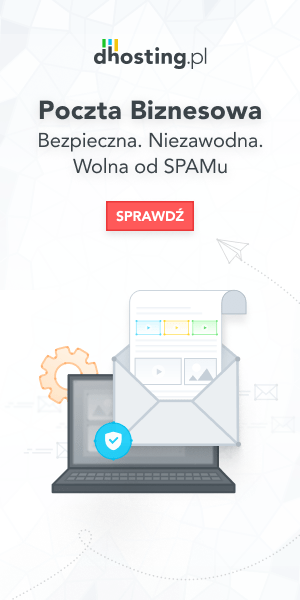Dodajemy dodatkową kolumnę z ceną ostateczną obok ceny netto
https://www.prestashop.com/forums/topic/888500-prestashop-1742-ceny-netto-brutto/
Works with: Prestashop 1.7.0-4 (tested up to 1.7.5.5) – W wersji 1.7.5 ta pozycja jest już wdrożona przez autorów PrestaShop. Jeśli więc zrobisz aktualizację to nie musisz robić ego ręcznie. Nie mniej jednak dobrze wiedzieć jak takie rzeczy zrobić samemu. Może się przydać przy innej okazji.
Navigate to: yousite/src/PrestaShopBundle/Resources/views/Admin/Product/CatalogPage/Lists/products_table.html.twig
Find:
<th scope="col" class="text-center" style="width: 9%"> {{ ps.sortable_column_header("Price (tax excl.)"|trans({}, 'Admin.Catalog.Feature'), 'price', orderBy, sortOrder) }} </th>
Add below:
<th scope="col" class="text-center" style="width: 9%"> {{ ps.sortable_column_header("Final price"|trans({}, 'Admin.Catalog.Feature'), 'price_final', orderBy, sortOrder) }} </th>
Navigate to:
yoursite/src/PrestaShopBundle/Resources/views/Admin/Product/CatalogPage/Lists/list.html.twig
Find:
<td class="text-center"> <a href="{{ product.url|default('') }}#tab-step2">{{ product.price|default('N/A'|trans({}, 'Admin.Global')) }}</a> </td>
Add below:
<td class="text-center"> <a href="{{ product.url|default('') }}#tab-step2">{{ product.price_final|default('N/A'|trans({}, 'Admin.Global')) }}</a> </td>
źródło: